 In the world of Pet Society you and your pet can have a great time! You can play games, decorate your house and even bring gifts for your friends when you visit them. You can enjoy many different games and activities in Pet Society, playing ball, jumping with your skipping rope or going on treasure hunts for coins in the city. For those who like to compete you can take part in contests against other pets at the Pet Stadium!
In the world of Pet Society you and your pet can have a great time! You can play games, decorate your house and even bring gifts for your friends when you visit them. You can enjoy many different games and activities in Pet Society, playing ball, jumping with your skipping rope or going on treasure hunts for coins in the city. For those who like to compete you can take part in contests against other pets at the Pet Stadium!Tuesday, October 27, 2009
Pet Society Introduction
 In the world of Pet Society you and your pet can have a great time! You can play games, decorate your house and even bring gifts for your friends when you visit them. You can enjoy many different games and activities in Pet Society, playing ball, jumping with your skipping rope or going on treasure hunts for coins in the city. For those who like to compete you can take part in contests against other pets at the Pet Stadium!
In the world of Pet Society you and your pet can have a great time! You can play games, decorate your house and even bring gifts for your friends when you visit them. You can enjoy many different games and activities in Pet Society, playing ball, jumping with your skipping rope or going on treasure hunts for coins in the city. For those who like to compete you can take part in contests against other pets at the Pet Stadium!
Labels:
Pet Society,
Playfish
Monday, October 26, 2009
Mafia Wars Introduction
We’ll try to go over some basic aspects of gameplay here to make sure you know how to own the back alleys and streets of your crime empire.
A mobster's gotta work! Crime jobs are a great way to earn cash and experience, especially when you’re getting your start. Some jobs require certain items, properties, or mafia size to complete. New jobs become available as you progress through the game by completing jobs, earning cash and expanding your mafia size. Use that cash to buy the tools you need to perform bigger and better jobs for a bigger payoff.
Staying Alive, Stay Fighting, Stay On Top!
In order to do anything from picking a job to picking a fight you need to maintain your health, energy and stamina. You need your health to stay alive in fights and to avoid getting knocked down from a sucker punch. You’ll need your energy to complete jobs and should you get nabbed by the cops – to break out of jail! You’ll need stamina to keep fighting. Earn cash and experience by performing jobs and picking fights! You need experience points to move up to the next level and become a more powerful criminal.
Check here to find out who’s got a bounty on their head, and make sure you’re not one of them! A successful hit will earn you a nice cash reward. Keep in mind being a bounty hunter will earn you easy cash, but every other mafia will be able to view the same Marked Men – first come, first served. You can place a mark on most players in your same level range from their Mafia profile as long as you’ve got the stamina and the money to pay out for a bounty.
Real estate is a great way to earn quick, steady and reliable cash and street credit. Owning properties is where the real cash is at! Properties generate recurring income that can be used to finance your criminal activates. The more properties you own, the more money will continue to roll in.
The streets are rough, and rival mafias are everywhere. You can safe guard your cash at the bank, but after laundering and the bank’s cut, you’ll lose about 10%. But better lose it to the bank than on the streets because during fights, you can’t lose money you have in the bank!
Any made man knows that when you need a little help, you go to The Godfather. He’ll make you an offer you can’t refuse. The Godfather can help you rise through the ranks and power up your Mafia quickly by giving you cash, energy or more members. You can help The Godfather out by donating or filling out offers. I'm sure he'll be more than happy to return the favor...
IF YOU ARE MISSING REWARD POINTS:
- If you purchased reward points with your credit card or Paypal: Fill out a Support Ticket
- If you have completed offers with Super Rewards and you are missing the points have to send a request to them for help. In order to do this you will need to go to the Points page and click on "Missing Points". This will display a list of offers that you have clicked on. Find the offer that you believe you completed and click "Missing these reward points". In the form that comes up paste the confirmation email that you received for completing the offer. They will then process this request and award you the points if they find that you completed it.
Every now and then you’re bound to get caught up in a back alley beating or drive by shooting. When you’re feeling down and low on health, visit the Hospital to pay off the doctor to get patched up and back on the streets, and off the books.
There's a war going on outside! Fight it out with other Mafia Families for honor and fame. It's your family versus theirs: each member of your Mafia is armed with the best offensive and defensive weapons you've got and same deal for your opponent. You should try to have at least one offensive weapon, one defensive weapon, and one vehicle for each member of your family. Pick fights to win cash and bragging rights on the streets.
Where you buy and sell items. Shows the items that are available and the quantity you own. More items become available as you progress through the game.
In Mafia Wars, you're only as strong as your family. Mafia members are essential for doing jobs and fighting other families. If your Mafia is low on members, you can recruit more.
When you gain enough experience to increase in level, you are awarded skill points that you can use to improve your character's attributes.
Labels:
Facebook,
Mafia Wars,
Zynga
Restaurant City Quiz Helper
 Rc quiz helper is a tool to help you answer those daily quizzes and get the rewards 100%.
Rc quiz helper is a tool to help you answer those daily quizzes and get the rewards 100%.Download >>RC Quiz Helper<<
How to use? - Open RC Quiz Helper before opening the daily quiz. When the question is shown, type any word that you see in the quiz and RC Quiz Helper will automatically redirect you to the question and answer for the daily quiz.
Labels:
Facebook,
Playfish,
Restaurant City
Restaurant CIty Introduction
Cook up a storm in Restaurant City! Have you ever wondered what it might be like to start your own restaurant? How about we add a pinch of competition, say, a street full of restaurants run by your friends, allow you to create your own menu of amazing dishes, and top it off with a large dollop of fun? Sounds pretty tasty huh?
Restaurant City lets you run your very own restaurant and employ your friends to work for you as waiters and chefs. And with a wealth of different decorations, furniture and equipment to choose from you can really make your mark with a completely unique restaurant. You can visit your friends' restaurants too and even trade ingredients with them to help you create a menu which ensures your restaurant is the talk of the town! Play now and let's get cooking!
Click here to view the trailer!

Restaurant City Forum

Restaurant City lets you run your very own restaurant and employ your friends to work for you as waiters and chefs. And with a wealth of different decorations, furniture and equipment to choose from you can really make your mark with a completely unique restaurant. You can visit your friends' restaurants too and even trade ingredients with them to help you create a menu which ensures your restaurant is the talk of the town! Play now and let's get cooking!
Click here to view the trailer!
Restaurant City Forum

Labels:
Facebook,
Playfish,
Restaurant City
Saturday, October 24, 2009
Free games for your mobilephone
ave fun using your mobilephone, check out FreeMobileGames.mobi. Enjoy games, sudoku, solitaire, virtual pets and more.
Mobile phones were originally invented for talk. Now, millions of people twitter. Interactive play is another mobile application showing explosive growth. These portable computing devices, also known as mobile phones, can be used to play games, grow an origami daisy and even take care of a virtual pet. Some popular titles include Solitaire, Sudoku, Mahjongg, FreeCell, Virtual Monkey and Virtual Aquarium, along with traditional games of Chess and Checkers.
While mobile games can be purchased from phone carriers and others, a new advertising supported play is rapidly becoming popular. One site providing these games is FreeMobileGames.mobi.
A player simply goes to FreeMobileGames.mobi, selects their handset, browses through a few categories, selects one of the hundreds of games available, downloads and starts to play. It's that simple.
Now, nothing in life is really free, so there is a catch. If the mobile phone user does not have an unlimited mobile data plan, yes there will be a small charge to download and play the game. If they have an unlimited data plan, there will be no costs involved.
Either way, you'll have fun!
Mobile phones were originally invented for talk. Now, millions of people twitter. Interactive play is another mobile application showing explosive growth. These portable computing devices, also known as mobile phones, can be used to play games, grow an origami daisy and even take care of a virtual pet. Some popular titles include Solitaire, Sudoku, Mahjongg, FreeCell, Virtual Monkey and Virtual Aquarium, along with traditional games of Chess and Checkers.
While mobile games can be purchased from phone carriers and others, a new advertising supported play is rapidly becoming popular. One site providing these games is FreeMobileGames.mobi.
A player simply goes to FreeMobileGames.mobi, selects their handset, browses through a few categories, selects one of the hundreds of games available, downloads and starts to play. It's that simple.
Now, nothing in life is really free, so there is a catch. If the mobile phone user does not have an unlimited mobile data plan, yes there will be a small charge to download and play the game. If they have an unlimited data plan, there will be no costs involved.
Either way, you'll have fun!
Friday, October 23, 2009
Cafe World Super Fast Eating Cheat
Requirements:
Firefox
Cheat Engine 5.5
Steps:
1. Open Cafe World
2. Select firefox as process
3. Tick hex, asrom and choose 8 bytes
4. Scan "3B840FC98574498B"
5. 1 address will appear, right click and disassemble
6. Look for "test ecx,ecx"
7. Change ecx to edx
8. Your customers will freeze but do not worry, it just means the cheat is working
9. Change back edx to ecx after a few minutes to see your coins increase.
NOTE: Make sure you have lots of dishes prepared or you will get disconnected. If ever you get disconnected, change back the values to "test ecx,ecx" to save the coins you earned before reloading the game.
The best part of this cheat is that you can do this cheat while cooking some dishes..
Firefox
Cheat Engine 5.5
Steps:
1. Open Cafe World
2. Select firefox as process
3. Tick hex, asrom and choose 8 bytes
4. Scan "3B840FC98574498B"
5. 1 address will appear, right click and disassemble
6. Look for "test ecx,ecx"
7. Change ecx to edx
8. Your customers will freeze but do not worry, it just means the cheat is working
9. Change back edx to ecx after a few minutes to see your coins increase.
NOTE: Make sure you have lots of dishes prepared or you will get disconnected. If ever you get disconnected, change back the values to "test ecx,ecx" to save the coins you earned before reloading the game.
The best part of this cheat is that you can do this cheat while cooking some dishes..
Labels:
Cafe World,
Facebook,
Zynga
Roller Coaster Kingdom Exp/Coin Cheat
Requirements:
Firefox
RCK TOOLS
STEPS FOR EXP CHEAT:
1. First lets do the exp cheat, download RCK TOOLS
2. Open Roller Coaster Kingdom and RCKCheat (make sure you have visitors)
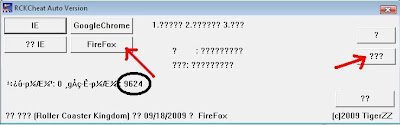
3. Click Firefox and the box with "???" once
4. Go visit a friend or just wait a few minutes until it finds the address for the experience cheat to work
5. The number in the circle will have a starting number of zero and if it has increase then you have successfully activated the RCKCheat for Exp
NOTE: The cheat for coin is not working anymore for this version of RCKCheat so we will be using WPE PRO for the cheat coin
STEPS FOR COIN CHEAT:
1. Open Roller Coaster Kingdom and have some visitors in it
2. Open WPE PRO (it's not a virus so just ignore when it says its a virus)
3. Choose Firefox as the target program to track and click PLAY button
4. Let your visitors do a few rides so that WPE PRO can get proper values
5. Wait until you get at least a hundred packets and CLICK stop
6. On the right side of WPE PRO, you will see values
7. Look for "payout": and then right click that value and choose "Add to Send List"
8. Click Send tab beside Filters to see the values you added
9. Double click and Change the payout value to 9 or 99
10. Click Send Play and choose continuously and 100 ms for timer
11. Now every time a visitor pays for a ride it will be multiplied many times over.

Firefox
RCK TOOLS
STEPS FOR EXP CHEAT:
1. First lets do the exp cheat, download RCK TOOLS
2. Open Roller Coaster Kingdom and RCKCheat (make sure you have visitors)
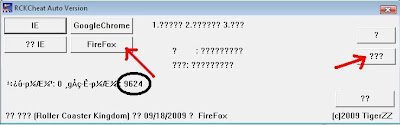
3. Click Firefox and the box with "???" once
4. Go visit a friend or just wait a few minutes until it finds the address for the experience cheat to work
5. The number in the circle will have a starting number of zero and if it has increase then you have successfully activated the RCKCheat for Exp
NOTE: The cheat for coin is not working anymore for this version of RCKCheat so we will be using WPE PRO for the cheat coin
STEPS FOR COIN CHEAT:
1. Open Roller Coaster Kingdom and have some visitors in it
2. Open WPE PRO (it's not a virus so just ignore when it says its a virus)
3. Choose Firefox as the target program to track and click PLAY button
4. Let your visitors do a few rides so that WPE PRO can get proper values
5. Wait until you get at least a hundred packets and CLICK stop
6. On the right side of WPE PRO, you will see values
7. Look for "payout": and then right click that value and choose "Add to Send List"
8. Click Send tab beside Filters to see the values you added
9. Double click and Change the payout value to 9 or 99
10. Click Send Play and choose continuously and 100 ms for timer
11. Now every time a visitor pays for a ride it will be multiplied many times over.

see picture to get an idea of what values to look for
Labels:
Facebook,
Roller Coaster Kingdom,
Zynga
Roller Coaster Kingdom Introduction

In Roller Coaster Kingdom you design, build, and manage your very own amusement park. Hire your friends to run your attractions and book tours of visitors to earn Coaster Coins and Park Points. Help your neighbors in their parks, acquire badges, and join the Coaster Community.
Shop
Clicking the Store icon defaults to the Rides tab. There are several tabs that contain items for you to purchase for your park. As your park grows and you gain Park Points, your level will increase. New items are available for purchase at different levels. If an item is not available for purchase it will be marked as "locked" and show at which level it will be available.
- New - check out the newest items in the shop.
- Rides - the main attractions for your park.
- Food - food vendors to fill the tummies of your hungry customers.
- Drinks - drink vendors to keep your thirsty customers happy.
- Decorations - decorative items to give your park its unique flair.
- Landscaping - a variety of trees, foliage and ponds to beautify your park.
- Premium - items available for purchase using Coaster Cash.
- Expansions - purchase park expansions to increase the size of your park.
Placing an item
Click the item you wish to purchase in the shop and drag it into your park. If your item does not fit in a particular location, it will be red. Rides, concessions, and vendors take a small amount of building time. Mouse over your ride to see how long it will take to build.
Moving an item
Start by opening the Store or Gift Box. The Store or Gift Box MUST be open to move an item. Click on the item you wish to move. Once you have found your new location, click again to place the item.
Bulldozing an item
If you would like to remove an item, click the bulldozer icon. Mouse over the item you would like to bulldoze and it will highlight in yellow. Click the item to remove it from your park.
Hire a friend
Once you have placed your attraction, you need to hire a friend to run it. Click the "hire a friend" arrow to get started. Click the left and right arrows to scroll through your list of friends or type a name in the search box. When you've found the friend you want to hire, click the check mark.
Fire a friend
You're fired! Click on the attraction make the option to fire your friend available. Don't forget to hire a new friend!
Upgrades
You can upgrade your attractions to increase their capacity. This also increases your profits. Click the attraction for upgrade options. Some upgrades require Coaster Coins while others may require Coaster Coins and a particular number of neighbors.
Paths & Lines
When designing your park, be sure to include the appropriate paths. Paths help customers get to where they need to go more easily. Extending lines for your attractions keeps things orderly and will keep your customers happier at the very busy attractions. Access paths & lines by clicking the concrete path icon.
Book Tours
- Book It!
In order to get visitors to come your park, you must book group tours. Begin by clicking an empty parking space in your parking lot. Take note of the number of guests, booking costs, and travel time each type of tour has to offer. Select one of the vehicle options. - Travel Time
Each type of tour has a different travel time. This is the amount of time it takes for a particular tour to travel to your park. - Meet and Greet
A gracious park owner must meet and greet their guests. Do this by clicking on the sparkling vehicle that has arrive in the parking lot. If you do not meet and greet your guests in a timely fashion, they will become crabby and leave. - Incoming!
After the meet and greet, the newly arrived visitors will enter your park to spend their hard earned coins on all your attractions. - Clean Up
Do not forget to clean up the parking lot to make way for new vehicles. Click the parking space to sweep away the trash
Park Points & Levels
Earn Park Points by booking tours, meeting and greeting your visitors, cleaning the parking lot, providing exciting attractions for your visitors to ride, and helping your neighbors with their parks. As your Park Points increase you will gain levels. There are 25 levels in Roller Coaster Kingdom. Each level unlocks new items to allow you to have more variety in building your park.
Neighbors
Any successful park manager will know how to schmooze with other park managers. Click the neighbor tab at the top of the application to view which of your friends is currently playing Roller Coaster Kingdom and send a neighbor request. You can work in your neighbor's park to earn Coaster Coins and Park Points. Increasing the number of neighbors you have also allows you to further upgrade your attractions and purchase larger park expansions.
Invite
Need more neighbors? Invite your friends to play Roller Coaster Kingdom! Click the Invite tab at the top of the application and select the friends you would like to invite.
Gifts
Send your friends and neighbors gifts to place in their park. Click the Gift tab at the top of the application for a list of gifts.
I want more!
Click the "Get More Coaster Cash" at the top of the application. This will allow you to purchase Coaster Cash and Coaster Coins. You can also earn Coaster Cash by completing offers with our advertising partners.
Coaster Cash
Coaster Cash allows you to purchase special items that are not available for purchase with Coaster Coins. You can also use Coaster Cash to customize your avatar, your employees' avatars, and the themes of your attractions.
Labels:
Facebook,
Roller Coaster Kingdom,
Zynga
Wednesday, October 21, 2009
Rock Riot Introduction

Riot Riot is the coolest application on Facebook for music lovers. Love rocking out to great music? Love playing the guitar? Want to create a band and play with your friends? Create your rocker avatar, get awesome rock clothes and a tricked out guitar, and rock out to your favorite tunes!

Tuesday, October 20, 2009
Cafe World Stove/Counter Cheat
Requirements:
Firefox
Cheat Engine 5.5
Steps:
1. Go into Cafe World. Select Firefox as process for Cheat Engine 5.5
2. Go to Customize > Functional > Stoves
3. You should see the line '4 of 4 stoves used' (if your a beginner and followed the tutorial then you have 4)
4. Scan the '4' if you have used 4 stoves total
5. Drag 1 stove from the cafe down into the shop
6. You should now see the line '3 of 4 stoves used'
7. NEXT SCAN '3'
8. Repeat steps 5 to 7 till you have 1-3 addresses left.
9. Now change the value of all the remaining addresses to '1' and CHECK freeze
10. You can now have infinite stoves
11. Do the same for the counters.
Firefox
Cheat Engine 5.5
Steps:
1. Go into Cafe World. Select Firefox as process for Cheat Engine 5.5
2. Go to Customize > Functional > Stoves
3. You should see the line '4 of 4 stoves used' (if your a beginner and followed the tutorial then you have 4)
4. Scan the '4' if you have used 4 stoves total
5. Drag 1 stove from the cafe down into the shop
6. You should now see the line '3 of 4 stoves used'
7. NEXT SCAN '3'
8. Repeat steps 5 to 7 till you have 1-3 addresses left.
9. Now change the value of all the remaining addresses to '1' and CHECK freeze
10. You can now have infinite stoves
11. Do the same for the counters.
Labels:
Cafe World,
Facebook,
Zynga
Cafe World Speedhack using Cheat Engine
Requirements:
Firefox
Cheat Engine 5.5

If you want to use the Speedhack of Cheat Engine 5.5, make sure you don't have anything cooking on the stoves or the game won't save. Use 10 or below on Speedhack value so you won't get disconnected.
Speedhack can only be use if you want to sell quickly sell your dishes and get cafe coins quickly. It can also be use to increase your buzz rating faster. Also make sure you have enough space for customers to sit or your buzz rate will go down instead of up. I have about 12 tables and chairs and my cafe layout if the stuck waiter/cook layout(see layout below).
Firefox
Cheat Engine 5.5

If you want to use the Speedhack of Cheat Engine 5.5, make sure you don't have anything cooking on the stoves or the game won't save. Use 10 or below on Speedhack value so you won't get disconnected.
Speedhack can only be use if you want to sell quickly sell your dishes and get cafe coins quickly. It can also be use to increase your buzz rating faster. Also make sure you have enough space for customers to sit or your buzz rate will go down instead of up. I have about 12 tables and chairs and my cafe layout if the stuck waiter/cook layout(see layout below).
Labels:
Cafe World,
Facebook,
Zynga
Cafe World Duplicate Item Cheat
Requirements:
Firefox
Cheat Engine 5.5
Steps:
1. Open Cafe World, buy 3 of the items you want to duplicate. We need 3 to find the addresses faster but you can buy 2 but it will take longer to find the addresses
2. Open Cheat Engine 5.5 and choose Firefox as process
3. Put all the items you bought in the inventory, you will see a "x3" on the item you are duplicating
4. Scan 3 then put 1 item out of the inventory to your cafe, now you see "x2"
5. Scan 2 then put 1 item out of the inventory to your cafe, now you see "x1"
6. Scan 1 then put 1 item out of the inventory to your cafe
7. Repeat step 4-6 until you get 1 or 2 addresses
8. Double click the addresses you got and freeze them by ticking the boxes at the bottom panel
9. Now you can duplicate the items by just putting out the items out of your inventory.
Try it out first with the cheap items
IMPORTANT NOTICE! IF YOU DO THIS CHEAT, PLEASE REMEMBER THAT YOU CANNOT SELL ANY ITEM OR YOU WILL LOSE ALL THE ITEMS YOU DUPLICATED
Firefox
Cheat Engine 5.5
Steps:
1. Open Cafe World, buy 3 of the items you want to duplicate. We need 3 to find the addresses faster but you can buy 2 but it will take longer to find the addresses
2. Open Cheat Engine 5.5 and choose Firefox as process
3. Put all the items you bought in the inventory, you will see a "x3" on the item you are duplicating
4. Scan 3 then put 1 item out of the inventory to your cafe, now you see "x2"
5. Scan 2 then put 1 item out of the inventory to your cafe, now you see "x1"
6. Scan 1 then put 1 item out of the inventory to your cafe
7. Repeat step 4-6 until you get 1 or 2 addresses
8. Double click the addresses you got and freeze them by ticking the boxes at the bottom panel
9. Now you can duplicate the items by just putting out the items out of your inventory.
Try it out first with the cheap items
IMPORTANT NOTICE! IF YOU DO THIS CHEAT, PLEASE REMEMBER THAT YOU CANNOT SELL ANY ITEM OR YOU WILL LOSE ALL THE ITEMS YOU DUPLICATED
Labels:
Cafe World,
Facebook,
Zynga
Cafe World Introduction

Cafe World is an exciting game where you build and manage your very own restaurant! Be the head chef and discover new dishes to cook and serve, expand your restaurant and employ your friends, or visit neighbors to try out their latest creations and trade gifts to help each other succeed!
My Chef
You are Head Chef of your Restaurant and your character should reflect that! If you are unhappy with your appearance at any time, you can easily change it by clicking on the shirt icon from the lower left hand menu (in between your cookbook and the decoration buttons). This brings up the customization screen where you can easily modify skin color, facial features, hair and eyes as well as purchase new clothes and accessories with your hard earned Cafe Coins! You can also edit your character by clicking it in game.
Navigation
Moving around your restaurant is easy - Hovering over action items such as stoves or menu icons will provide a brief description of the item and its current state. Clicking on an interactive item such as a stove or counter brings up the action menu allowing you to choose what you'd like to do with it (for example, clicking an empty stove to begin cooking a dish or to serve a fully cooked dish).
Cooking
If a stove is empty you can begin a new dish by clicking on it. This opens up the Dish Menu where you can choose which dish you wish to cook. The cost of a dish is different depending on how long they take to fully cook and how many Cafe Coins you make from serving them. Dishes award experience every time you complete an ingredient step - be sure to complete all three to set your dish cooking!
Plan ahead by cooking dishes that will become ready to serve the next time you check back in on your Café. Moving your mouse/cursor over a fully prepped dish will display its current cook progress. This is shown as a green progress bar, with a percentage to completion on the left side of the bar.
Serving
Dishes take anywhere from 5 minutes to 2 days to become fully cooked and ready to serve. A fully cooked dish is easy to spot - it sparkles on the stove to signify it's ready. Click on the finished dish to have your Chef begin serving it - but be sure to have enough room! Cooking additional servings of dishes that you are already serving will add them to the same counter space, however, cooking a new dish requires an empty counter to serve it on. Your variety in dishes is limited by the number of counters you have in your restaurant, the more counters you have, the wider variety of dishes you can serve!
Deleting Dishes
If you run out of counter space to serve a new dish you have the option of deleting an in-progress dish from the stove or deleting a dish from a counter. You can delete dishes by clicking on an in progress dish on your stove or counter and selecting Yes from the Delete Dish confirmation pop-up. Careful! Once a dish is deleted it cannot be returned.
Spoiled Dishes
Care should be taken not to leave fully cooked dishes on the stove for too long! Dishes will start to spoil if they sit around. Spoiled dishes are useless and must be thrown out before you can begin a new dish.
Leveling Up and Earning Café Points
Actions like adding ingredients, serving, and helping friends award 'Cafe Points'. As these points accumulate your level increases, unlocking new recipes, gifts , employees, counters, and stoves!
Decorating
Clicking the Customize Icon (the chair icon in the menu) activates decoration mode. While in decoration mode you can purchase a variety of items to place and move around your Cafe. To purchase an item click, hold and drag it into your café, then let go. You can also move items around your café in this manner.
Decor
This category holds all the decorations and cafe-related items you can purchase for your cafe. Tables, chairs, wallpaper, windows and doors can all be purchased with your earnings to make the cafe of your dreams.
Purchasing
Purchasing items is as easy as left-clicking and dragging the item to the appropriate place in your cafe. Be absolutely sure you like what you're placing before letting go of it in your restaurant because as soon as you let go of the left mouse button, that item is purchased! If you change your mind, you can click-drag the item back into your inventory, or drag it over the register to sell it back for a reduced price. Selling
Selling items is as easy as purchasing them! You can sell items directly from your cafe by left-clicking and dragging them out of the cafe and hovering over the cash register on the right side of your inventory. Letting go of the left mouse button sells the item. You can sell any extra inventory items in the same way, just click and drag it from your inventory to the register.
Rotating
Any purchased object in your cafe you can easily be rotated by left clicking it- a large yellow circular arrow will appear above the object. Clicking the circular arrows will rotate the object, keep clicking until it is positioned to your liking. Click on any other object within your inventory to deselect the rotated object.
Functional
This category holds all the counters and stoves you can use in your cafe! As you reach new levels the limited number of counters and stoves you can place in your cafe increases. Check back often to make sure you haven't missed out on placing a new stove or the ability to serve another dish!
Expand Cafe
This section allows you to purchase larger cafe floor plans. With more room to expand your cafe you can serve more customers, create some real style and maximize your kitchen! Most expansions are limited by the number of neighbors you have so be sure to invite them to play Cafe World with you.
Gifting
You can receive gifts from your friends as well as send them gifts. Gifts can be drinks that you can use for coins, or sometimes even limited edition decorations! Send your friends gifts often and they'll be sure to return the favor. The gift page can be easily accessed by selecting 'Free Gifts' from the top menu bar.
Neighbors
By using the MY NEIGHBORS page (found in the top menu bar next to the Play! option) you can invite friends to be your neighbor.
Visiting and Helping Neighbors
All of your Neighbors are shown at the bottom of your game screen. By clicking 'Visit'on a Neighbor from the bar, you travel to visit that friend. When visiting a friend you haven't done a job for that day you will get an offer to perform a job to help that player. Performing a job awards experience and money. Invite new friends from the INVITE page and invite friends to be neighbors from the MY NEIGHBORS page. You'll also leave your friends a tip by helping them out. Make sure to look out for your own tip notifications from your friends also!
Options
The vertical bar in the lower right corner of your cafe allows you to change these options.
Zoom In
Modifies the view scale, letting you get closer to the action!
Zoom Out
Modifies the view scale letting you get a large overview of your cafe in action!
Mute Sounds
Turn on/off sound
Mute Music
Turn on/off music.

Labels:
Cafe World,
Facebook,
Zynga
Subscribe to:
Comments (Atom)

